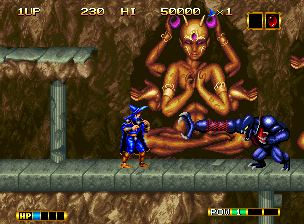- DCEmu Network Home
- DCEmu Forums
- DCEmu Current Affairs
- Wraggys Beers Wines and Spirts Reviews
- DCEmu Theme Park News
- Gamer Wraggy 210
- Sega
- PSVita
- PSP
- PS5
- PS4
- PS3
- PS2
- 3DS
- NDS
- N64
- Nintendo Switch
- Snes
- GBA
- GC
- Wii
- WiiU
- Open Source Handhelds
- Apple Android
- XBOX360
- XBOXONE
- Xbox Series X
- Retro Homebrew & Console News
- DCEmu Reviews
- PC Gaming
- Chui Dev
- Submit News
- ContactUs/Advertise
Main |
|
iPod Apple Iphone Android Gizmondo Emulators for Gizmondo Nokia N-Gage/Symbian 60 Emulators for Nokia N-Gage/Symbian 60 Pocket PC Pocket PC Homebrew and Emulators Tapwave Zodiac Emulators for Tapwave Zodiac UIQ Phone Emulators for UIQ Phones UIQ 3 |
Search DCEmu |
Buy Apple & Android |
|
Apple Watch  Samsung Watch S3
Samsung Watch S3
|
Social Media |
|
Facebook DCEmu Theme Park News Wraggys Beers Wines and Spirits Youtube Wraggys Beers Wines and Spirits DCEmu Theme Park News Videos Gamer Wraggy 210 Wraggys Beers on Twitter Wraggys Beers on Instagram |
The DCEmu Homebrew & Gaming Network |
|
DCEmu Portal |
DCEmu Newcomers |
||||||||||
|
||||||||||
|
ALTERNATIVE HANDHELD EMULATION Console Tapwave Zodiac Name PMAME Description MAME Emu for Zodiac Author/Homepage Vilmos Screenshot
Download Here & NeoGeo Module
Information What this means is that you can help test before it gets signed. This is still an alpha version so don't expect lots of polish, and I guarantee it will crash at some point. To start DOWNLOAD PalmMAME HERE
You must install the loader and modules to internal RAM. They will not work from SD card. This will get fixed eventually but remember this is an alpha, so there are some shortcuts being taken. Create the following directory on your SD card /PALM/Programs/PalmMAME/roms To run PalmMAME you need to find the launcher it is called PMLoad and run it. The first time you run it the screen will flash black once for each module as it queries it to find out what games are supported. Whenever you add or remove a module you will need to use the menu option to search for modules again and update this list. The launcher is very alpha, now that MAME is more or less working I can spend some time on it, but it is very basic. If you run a game and it comes right back to the menu then it means your romset is invalid or not found. Please note that your roms MUST be in MAME 0.36 format. You can run ClrMAMEPro on a 0.36 .dat file and convert most current romsets to the older version. Instructions on how to do that will follow later. The UI for the games itself has been improved. All UI changes to INDIVIDUAL games are saved and loaded, the overall default keys are not saved -- they crash when I put it in and I haven't gotten around to that bug yet. Key assignments: You can get the current version (3.53a) of CLRMame Pro from their downloads page. There is also a tutorial, unfortunately it's for an old version, that you can find on MAMEWorld's site. You can find all of the old dat files at Logiqx.com. The
archived version of the 0.36 dat file from their server is
named MAME v0.36 (cm).zip
The Hottest DCEmu Posters |